Note
Go to the end to download the full example code.
Simple Path#
Draw a graph with matplotlib.
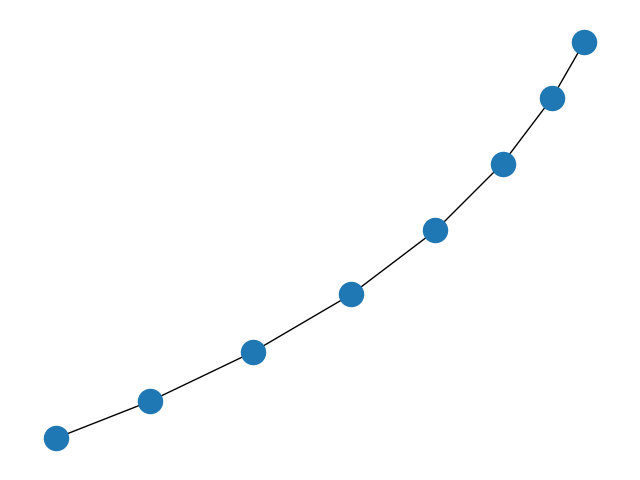
Total running time of the script: (0 minutes 0.031 seconds)
Note
Go to the end to download the full example code.
Draw a graph with matplotlib.
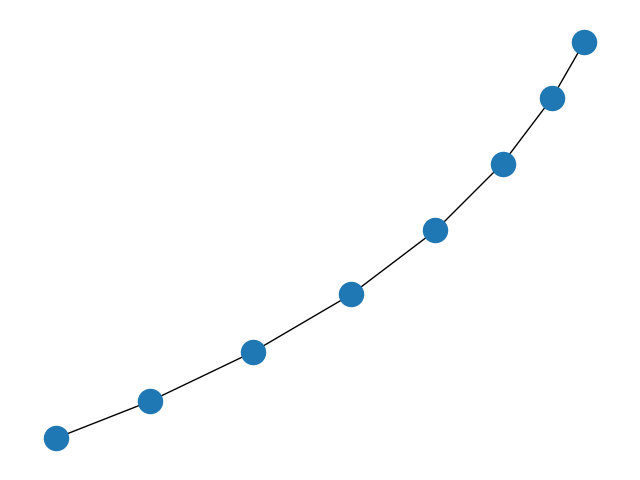
Total running time of the script: (0 minutes 0.031 seconds)