Warning
This documents an unmaintained version of NetworkX. Please upgrade to a maintained version and see the current NetworkX documentation.
Giant Component¶
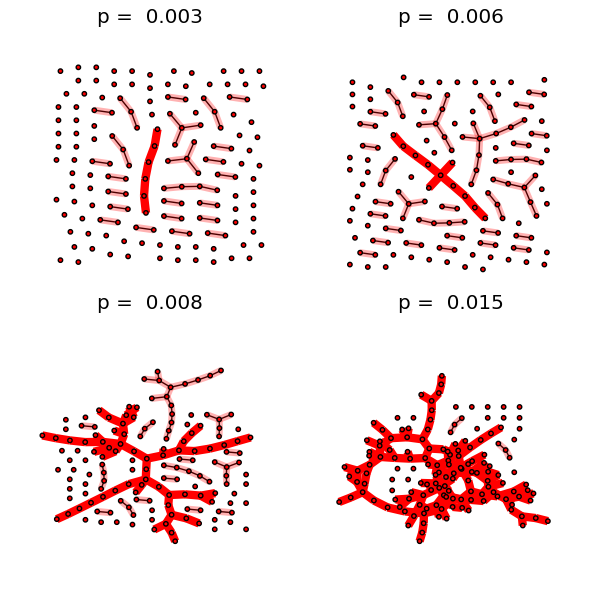
#!/usr/bin/env python
"""
This example illustrates the sudden appearance of a
giant connected component in a binomial random graph.
Requires pygraphviz and matplotlib to draw.
"""
# Copyright (C) 2006-2008
# Aric Hagberg <hagberg@lanl.gov>
# Dan Schult <dschult@colgate.edu>
# Pieter Swart <swart@lanl.gov>
# All rights reserved.
# BSD license.
try:
import matplotlib.pyplot as plt
except:
raise
import networkx as nx
import math
try:
from networkx import graphviz_layout
layout=nx.graphviz_layout
except ImportError:
print "PyGraphviz not found; drawing with spring layout; will be slow."
layout=nx.spring_layout
n=150 # 150 nodes
# p value at which giant component (of size log(n) nodes) is expected
p_giant=1.0/(n-1)
# p value at which graph is expected to become completely connected
p_conn=math.log(n)/float(n)
# the following range of p values should be close to the threshold
pvals=[0.003, 0.006, 0.008, 0.015]
region=220 # for pylab 2x2 subplot layout
plt.subplots_adjust(left=0,right=1,bottom=0,top=0.95,wspace=0.01,hspace=0.01)
for p in pvals:
G=nx.binomial_graph(n,p)
pos=layout(G)
region+=1
plt.subplot(region)
plt.title("p = %6.3f"%(p))
nx.draw(G,pos,
with_labels=False,
node_size=10
)
# identify largest connected component
Gcc=sorted(nx.connected_component_subgraphs(G), key = len, reverse=True)
G0=Gcc[0]
nx.draw_networkx_edges(G0,pos,
with_labels=False,
edge_color='r',
width=6.0
)
# show other connected components
for Gi in Gcc[1:]:
if len(Gi)>1:
nx.draw_networkx_edges(Gi,pos,
with_labels=False,
edge_color='r',
alpha=0.3,
width=5.0
)
plt.savefig("giant_component.png")
plt.show() # display